
Instagram has launched a new feature to help filter out the increasingly intrusive volume of spam messages hammering our business pages.
I receive private message requests from spammers daily. Do these look familiar to you?

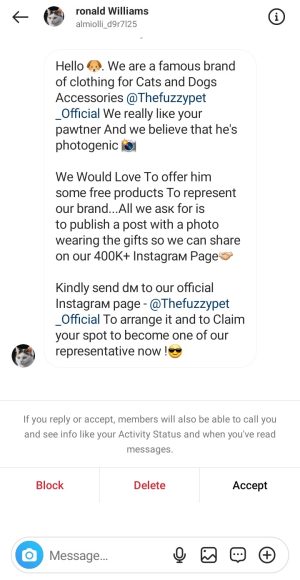
With multiple accounts to manage, muting my message notifications isn’t an option, so when these types of messages began proliferating almost overnight they soon started to erode my sleep time (and my sanity!). Furthermore, if you use Meta Business Suite to manage your socials, then you’ll get a duplicate notification from that app too.
Message Requests
Instagram already has 3 categories to help you sort your direct message requests – Primary, General and Requests. Although I have my Instagram set up to send all new messages to the Requests folder, I still receive a notification every time a new request is received. Which is annoying when it’s spam!
Although I kept reporting, blocking and deleting my spam messages, they just kept coming in under different user names.
Hidden Words
Recently, Instagram launched their Hidden Words feature as an extra layer to filter out spam messages. It’s not 100% spam proof but I have been able to significantly reduce my volume of intrusive Instagram message notifications.
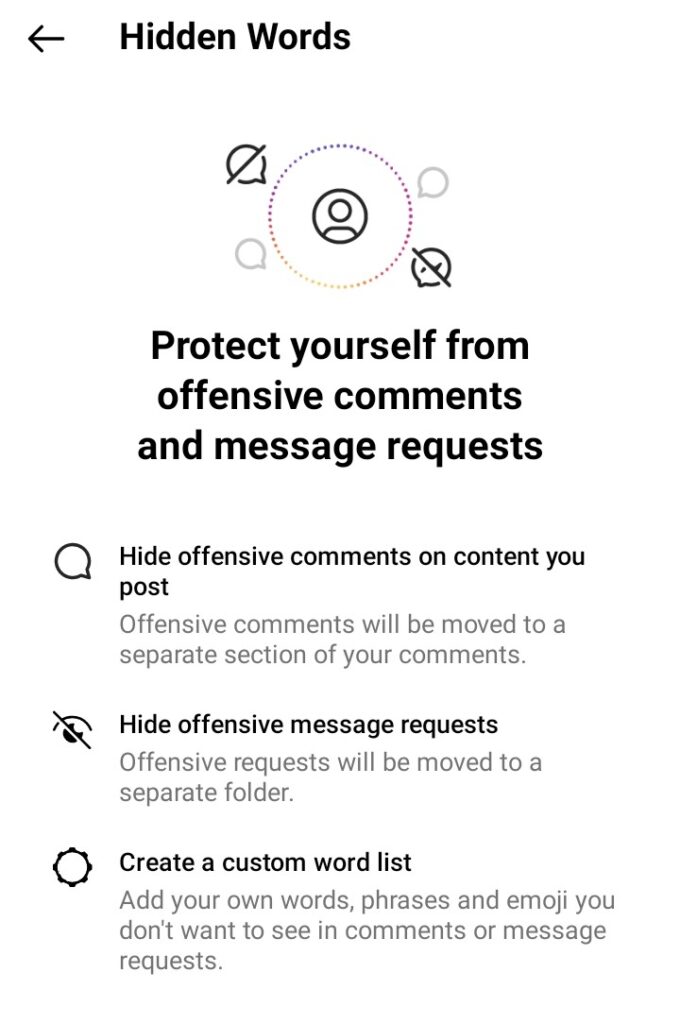
Hide Offensive Comments and Words
Instagram now allows you to adjust your settings to hide comments or message requests that may be offensive.
Step 1: From your profile page select the Menu (3 lines, top right)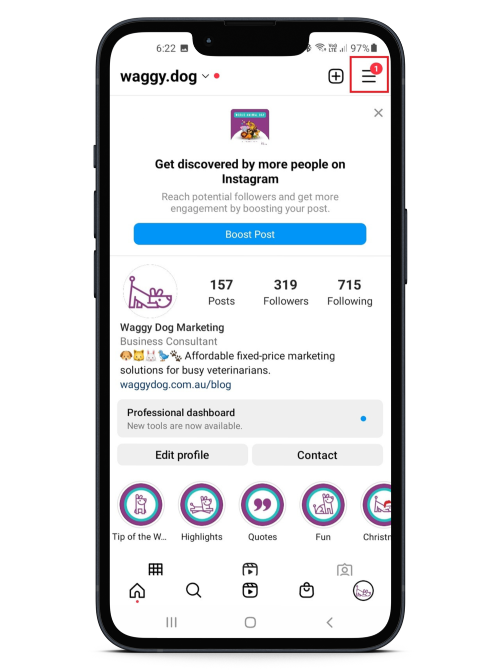
Step 2: Select Privacy
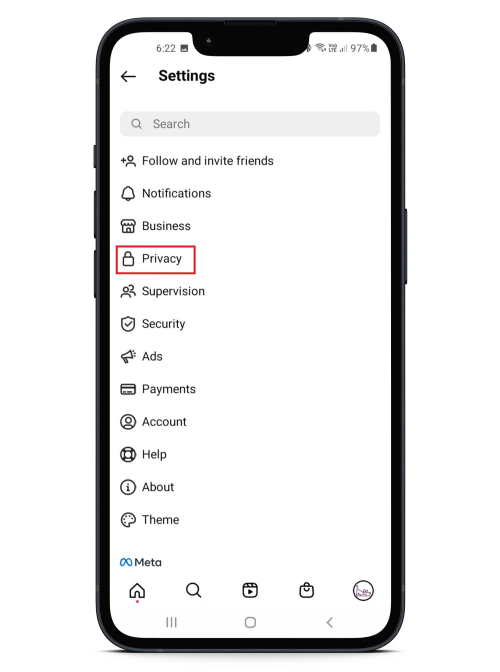
Step 3: Select Hidden Words

Step 4: Set ALL of the toggle options to the ON position
Create a Custom Word List
Many of the spam messages I receive contain similar messages, phrases and words so I was keen to try this new feature when it was announced. For the most part it has worked—although I am regularly adding new words and phrases as spammers keep changing their messages to try and avoid the new filters.
Step 1: Click on Manage custom words and phrases >

Step 2: Enter the words and phrases you want to block and click Add.

Step 3: You can view your List and update it at any time.

To Sum Up…
With only one business account on Instagram you may not be impacted as much by the rising tide of spam messages, but with the recent focus on cyber security and risk of harm from malicious messages, there’s more at stake than mild inconvenience. I believe it’s good practice to use any tools available to us that protect our social media accounts from being hacked and our inboxes being filled with spam. It’s difficult to imagine that the flow of spam messages will stop anytime soon, but at least we might be able to get some more sleep in the meantime.




