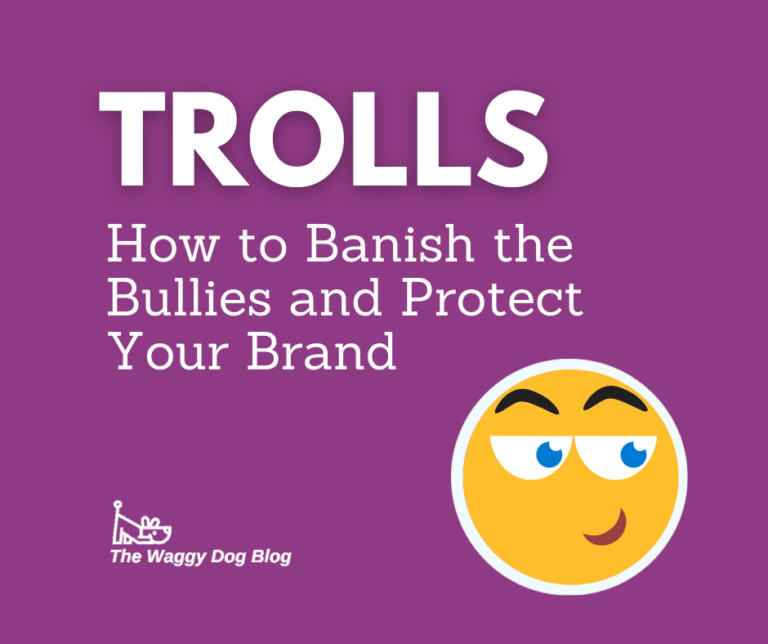Although most veterinary clinics post on both Facebook and Instagram it can take valuable time modifying images and content to conform to the requirements of each platform. The image sizes are different and not all of the same functions are supported within the captions.
Instead of being able to post consistently across both platforms and schedule posts simultaneously, we’re having to spend time creating different types of posts for each platform. For example, Instagram does not allow you to include links within posts or post images in comments.
There is no simple fix for this, however I can share a few tips with you that will make your social media scheduling much easier and faster!
Image Sizes
I frequently see artwork created twice in Canva. One size for Facebook and one size for Instagram.
It’s true that a Facebook image (940 x 788 px) won’t translate well to Instagram, however an Instagram image (1080 x 1080 px) will work perfectly for both!
Tagging
Tagging other Facebook and Instagram accounts is useful when you want to cross-promote with other business partners or highlight other resources.
Meta Business Suite now allows you to customise one post for both Facebook and Instagram. By toggling between the two options you can change text, tag other pages and use alternative hashtags, for example #puppiesofinstagram.

Links
It’s handy to be able to include a link in a social media post. We commonly include links for:
- Promos
- Articles on external websites
- YouTube videos
Instagram won’t allow you to embed links in your posts so you have two options:
- You can include the link in your caption, but followers will need to copy and paste it into their browser.
- Add the link to your Instagram bio and write ‘Link in Bio’ in your caption.
Sharing Posts
Although Instagram doesn’t provide a share option (except via DMs), there are plenty of opportunities for sharing content on Facebook.
Unfortunately there will be instances where you just have to skip sharing the content on Instagram, however you could technically post a screenshot and credit the source within the text and tag the original content creator.
Photos in Comments
I frequently share posts that encourage follower participation, such as posting a picture of their pet in the comments. This is another engagement technique that only works for Facebook, however I frequently see posts on Instagram that overlook this fact.
There is no fix for this one, other than being careful not to automatically share these types of posts on Instagram.
Stories
When you share content to your Instagram Story you have the option to automatically share to your Facebook story at the same time. What a time saver!
In Instagram go to:
- Settings
- Privacy
- Story
- then Share your story to Facebook

I hope that these time-saving tips will make your social media scheduling a little easier.
If you have any other ideas please contact me. I’d love to hear about them! 💜